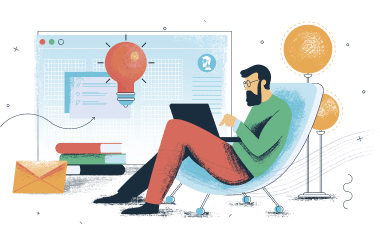
30 Day Free Trial
We’ll help you get started by getting you guides and all the basic informaiton.
No thanks, I hate free stuff.Goodkit supports all of Bootstrap's default form styling in addition to a handful of new input types and features.
Textual form controls—like <input>s, <select>s, and <textarea>s—are styled with the .form-control class. Included are styles for general appearance, focus state, sizing, and more.
Set heights using classes like .form-control-lg and .form-control-sm.
Add the readonly boolean attribute on an input to prevent modification of the input’s value. Read-only inputs appear lighter (just like disabled inputs), but retain the standard cursor.
Default checkboxes and radios are improved upon with the help of .form-check, a single class for both input types that improves the layout and behavior of their HTML elements. Checkboxes are for selecting one or several options in a list, while radios are for selecting one option from many.
Block-level help text in forms can be created using .form-text (previously known as .help-block in v3). Inline help text can be flexibly implemented using any inline HTML element and utility classes like .text-muted.
Add the disabled boolean attribute on an input to prevent user interactions and make it appear lighter.
Easily extend form controls by adding text, buttons, or button groups on either side of textual inputs, custom selects, and custom file inputs.
Provide valuable, actionable feedback to your users with HTML5 form validation–available in all our supported browsers.
Removes background and all by bottom borders.